In this guide, I will show you how to install Real Debrid on Kodi in 2024. Real Debrid works with most third-party Kodi addons and FireStick apps.

Users of Kodi are familiar with the frustrations of buffering, dead links, and poor stream quality. It’s annoying when your preferred stuff is interrupted when you’re trying to enjoy it. By providing you with access to superior streaming links on Kodi, Real Debrid can fix these concerns.
How to Set Up and Install Real Debrid on Kodi
The two primary steps in setting up Real Debrid on Kodi are (1) registering an account and (2) customizing it with Kodi. A Kodi video add-on such as Exodus Redux, The Oath, or Asgard to be installed on your machine before you start.
If you want to source links from several sources, you need one of these add-ons like URLResolver or ResolveURL. You can continue installing Real Debrid after you have an appropriate add-on installed.
How to Sign Up for Real Debrid
1. Create an account. Fill out the registration form that appears after you click the “Sign Up” button on the Real Debrid website.
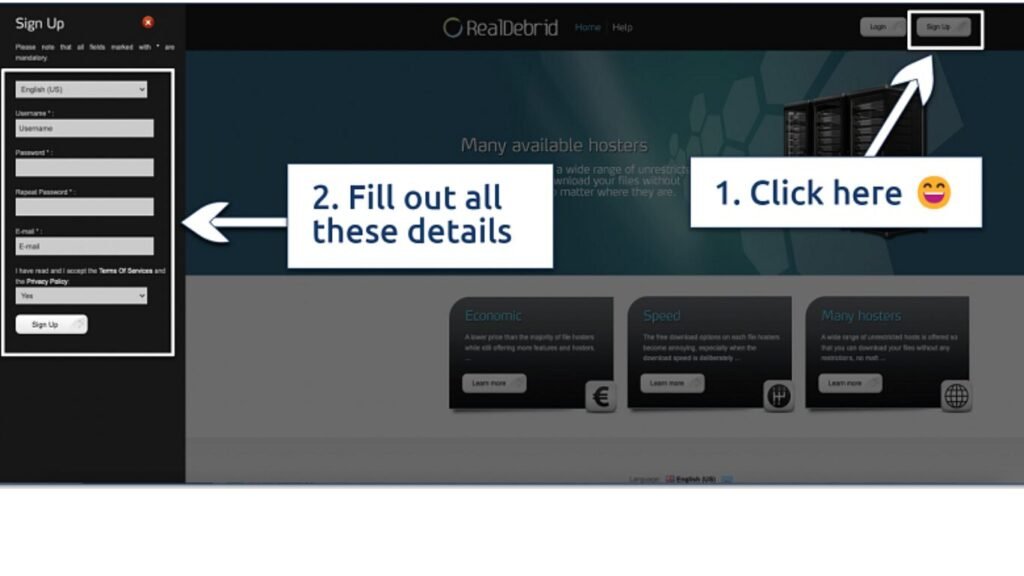
2. Activate your account. Verify your Real Debrid account by opening the confirmation email and activating it using the link provided. Next, go to your Real Debrid profile and log in.
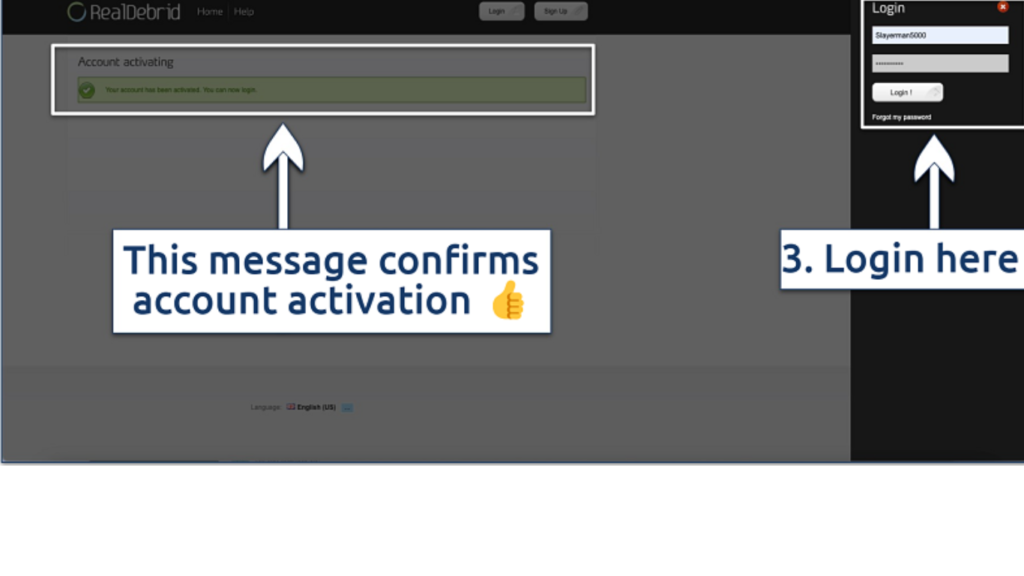
2. Choose a plan (optional). Pick one of the price tiers if you’d like to move up to a premium plan. Value for money is best achieved with long-term strategies. Accepted methods of payment include Bitcoin, prepaid tickets, Amazon Pay, and major credit cards.
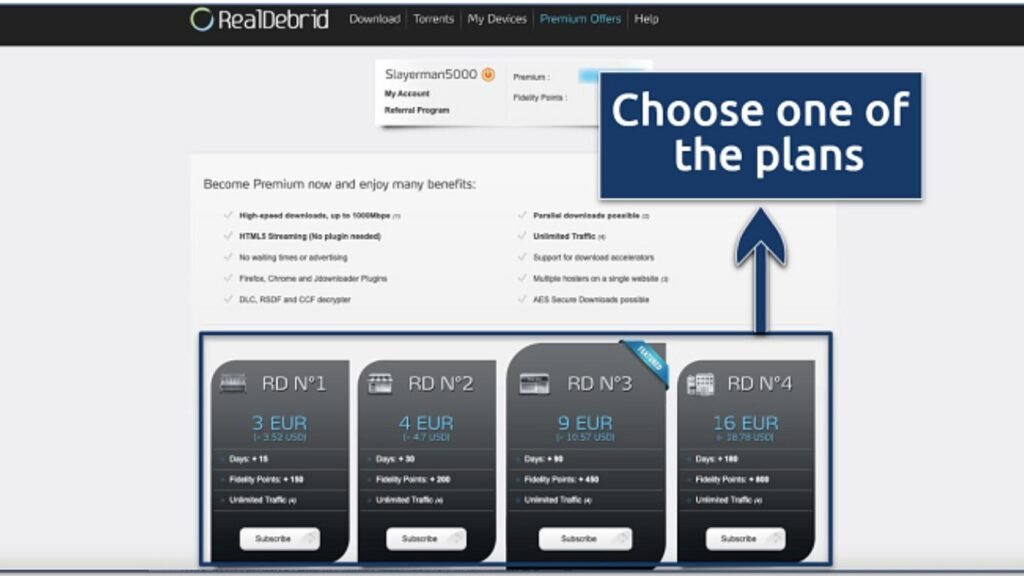
How to Set Up and Install Real Debrid on Kodi
1. Go to Manage Dependencies. To access Kodi’s advanced settings, open the settings menu, move to System, and then click the Advanced button on the bottom left. Then, go to the left-hand sidebar, click on Add-ons, and finally, choose Manage Dependencies.
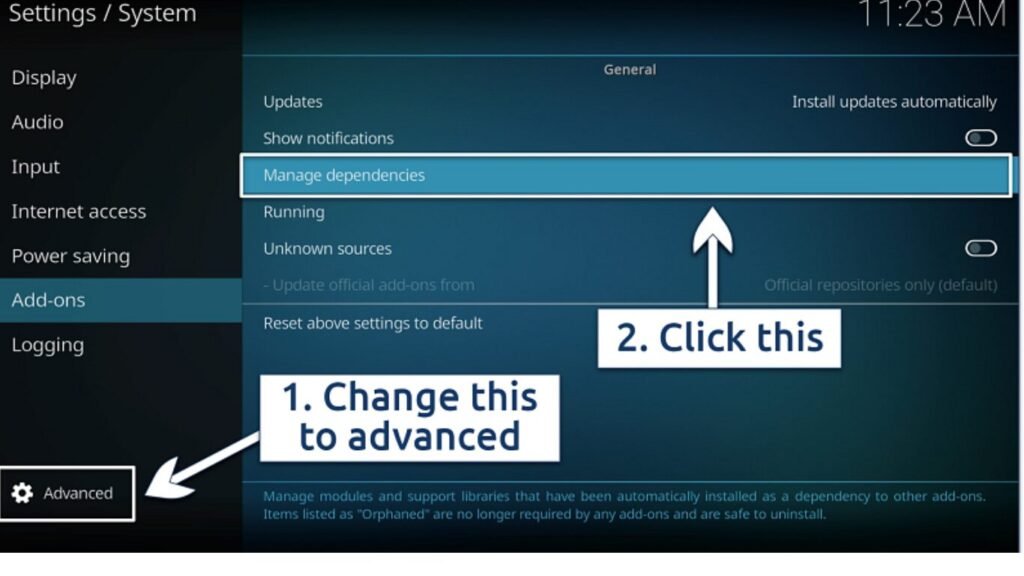
2. Open the URL Resolver. To access URLResolver, continue scrolling down the page. Next, go to the very bottom left and click on Configure.
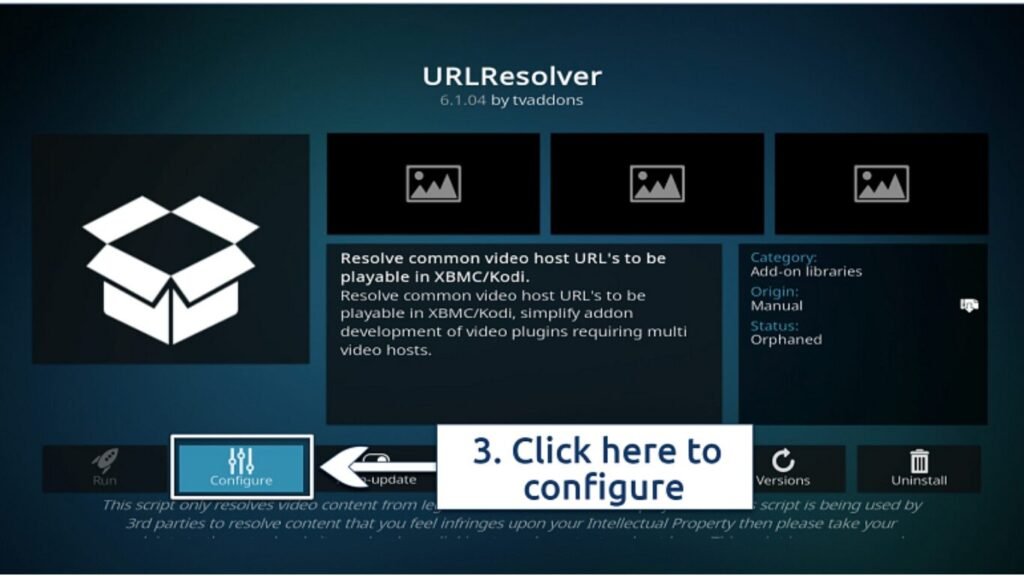
3. Configure the URL resolver. Find the Real Debrid area after selecting Universal Resolvers on the left. Select (Re)Authorize My Account after you’ve set your priority to 90.
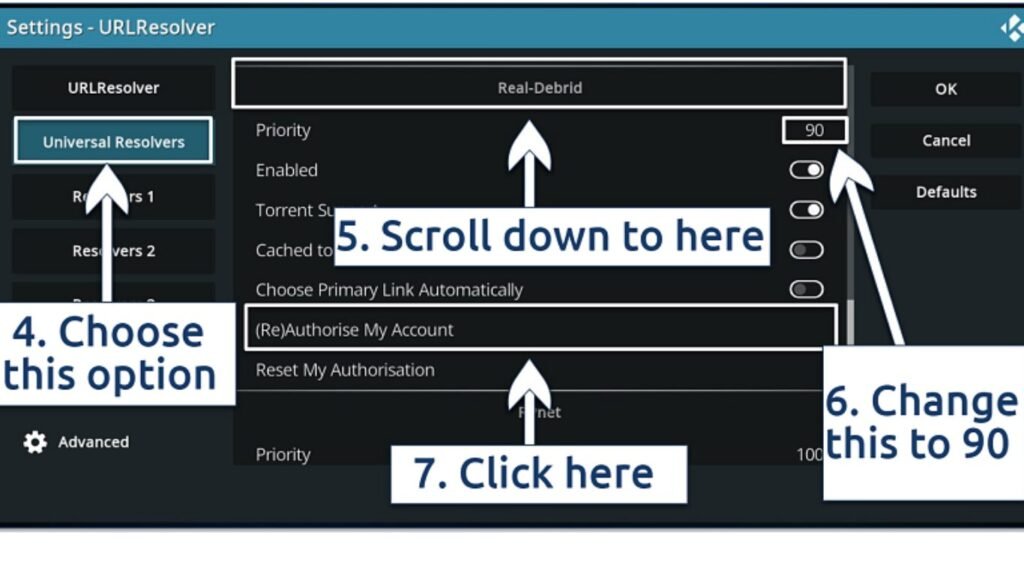
4. Authorize Real Debrid. Observe the code that shows up. After that, to connect your Real Debrid account with Kodi, visit the Real Debrid application permission page and input your code. Do not delay; the code has a two-minute expiration date.
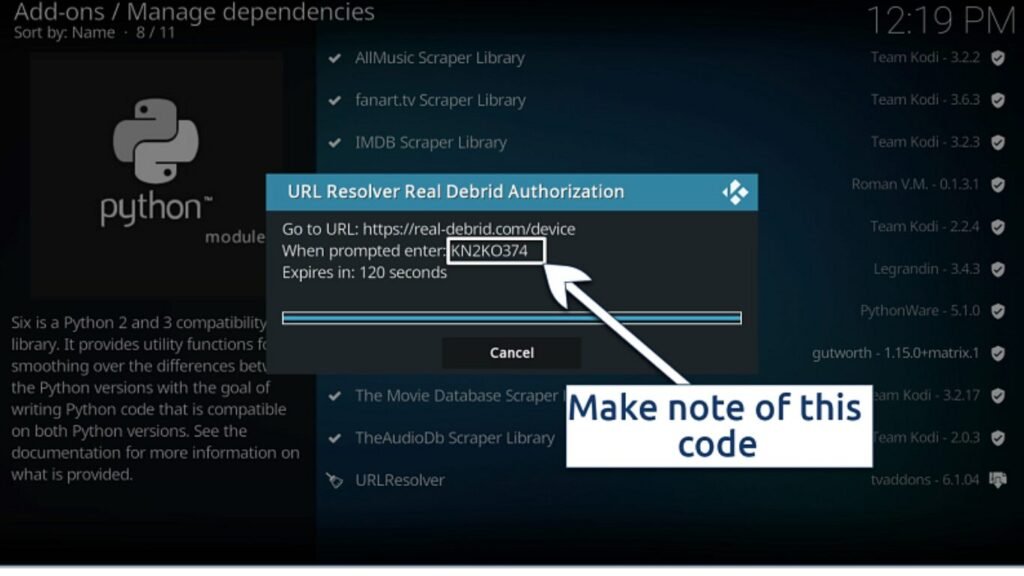
5. Start using Real Debrid. In your video add-on, you can find the Real Debrid links (labeled “RD.”) whenever you do a video search. Sites like The Pirate Bay host copyrighted (and hence illegal) torrents, so be careful to check each link to make sure you’re only watching public domain works.
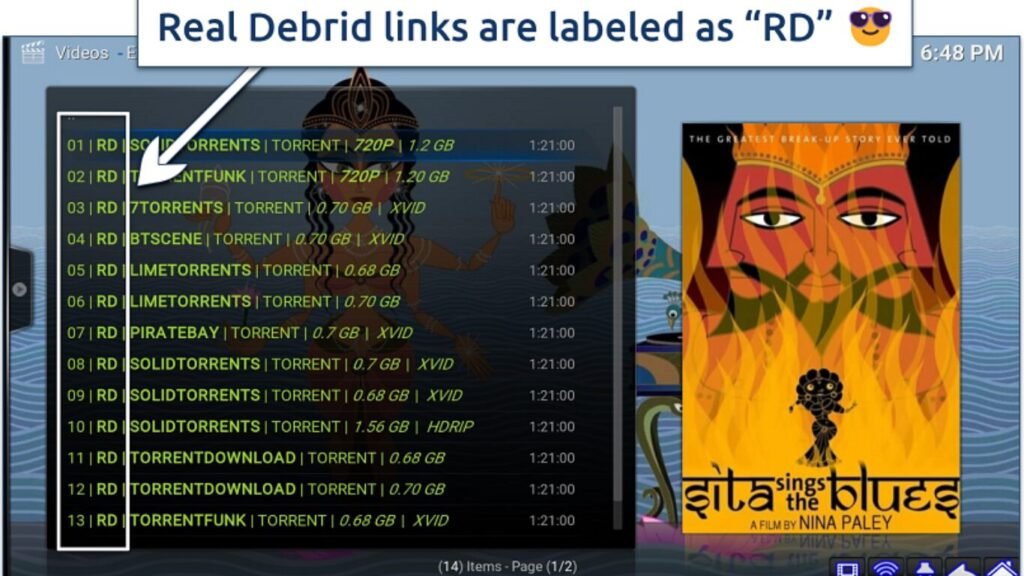
How to Install Real Debrid on a Fire TV Stick
Here are some easy steps on how to install Real Debrid on Kodi in 2024:
If you haven’t done so already, installing Kodi on your Fire TV Stick is a rather straightforward process. You can easily enable apps from unknown sources in the Settings page.
Next, set up the Downloader app on your device. Sideloading apps, including Kodi, is possible on Fire devices from that point on. Following the previous steps, you can set up Real Debrid on your device after installing Kodi.
A number of Fire Stick apps are also compatible with Real Debrid. Some of these include Cinema HD, FilmPlus, BeeTV, CyberFlix TV, TeaTV, and many more. Using the instructions below, you can connect Real Debrid to any of these apps.
- To begin integrating Real Debrid with another app, launch it. Cinema HD is only one example of many possible apps.
- Press the cogwheel icon (☰). It’s on the upper left.
- To log in to Real Debrid, go to Settings and then click on that.
- Take careful note of the displayed code. It is required for the subsequent stage.
- Please input the code that appears on your smartphone. Input the code and hit Continue on a desktop or mobile browser to access the Real Debrid application permission screen.
- Press play to begin streaming. You are free to begin streaming as soon as Real Debrid has been authorized.
FAQs on Installing Real Debrid on Kodi
Which Kodi add-ons can I use Real Debrid with?
Playing Exodus, The Oath, Cinema HD, Shadow, The Crew, Venom, Seren, Stremio, or Marauder with Real Debrid is feasible. In most cases, you should be able to use Real Debrid with any Kodi video add-on. Remember that IPTV is the one big exception, though. There are a number of privacy dangers associated with Real Debrid, so it’s wise to follow these guidelines to safeguard your data regardless of the add-on you use.
Which versions of Kodi can I install Real Debrid on?
With Kodi versions 18 and beyond, you have the option to install Real Debrid. I recommend connecting to a VPN server before installing Real Debrid on any version of Kodi. This will protect you from online snoops and cyberattacks.
Versions of Kodi such as 18.8, 18.9 (Leia), 19.1, 19.2, 19.3, 19.4, 19.5, 20.0, 20.1, 20.2, 20.3, 20.4, 20.5, and 21 are compatible, along with Kodi Fire Stick. Stay up-to-date with Kodi by downloading the current version from their website. Older versions may have security flaws.
Is using Real Debrid legal?
Though it’s allowed to use Real Debrid, the content you stream is what really counts. If you want to play it safe, you should only stream publicly available stuff and not copyrighted items. Other RD users on the same stream as you might be able to discover your IP address, and Real Debrid also records and keeps your personal information and download history. Knowing how to secure your data while utilizing Real Debrid is thus equally crucial.
Conclusion
This is all about How to Install Real Debrid on Kodi in 2024. The process of installing Real Debrid on Kodi may appear complicated, but it’s really rather easy. In a matter of minutes, you can install it on Kodi by following the instructions provided above.
You should be mindful, nevertheless, that Real Debrid records user actions and may disclose them to any legitimate third party that requests them. You may improve your streaming experience without risking your online safety if you follow these guidelines.

