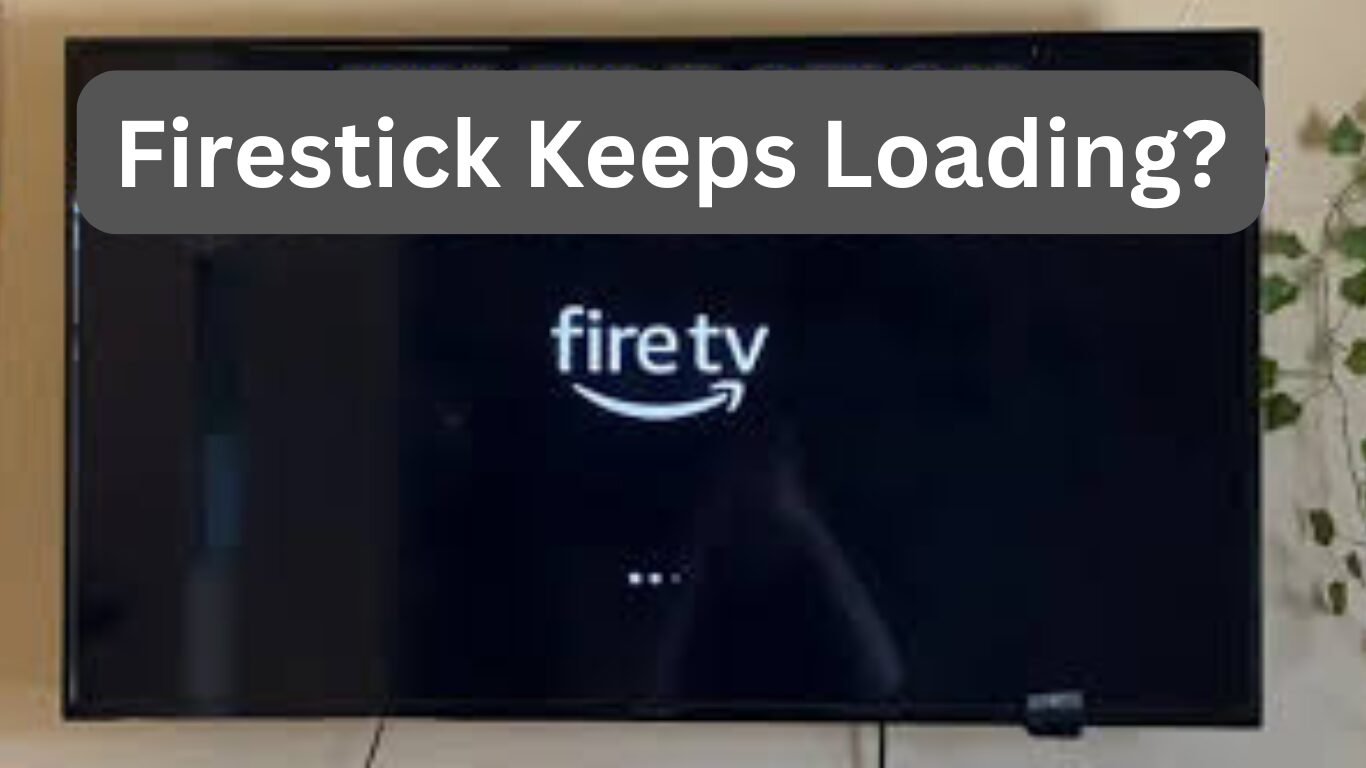If your Firestick is stuck on the loading screen, it can be incredibly frustrating, especially when all you want to do is relax and stream your favourite shows.
This guide will walk you through the most effective solutions for fixing a Firestick that keeps loading, ensuring that you can get back to your entertainment as quickly as possible.
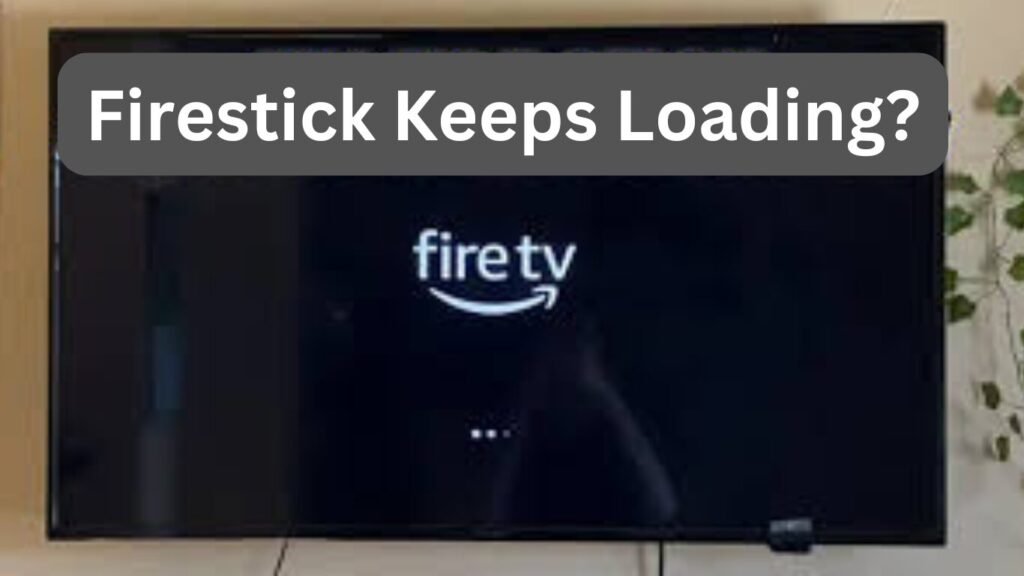
Why Is My Firestick Stuck on the Loading Screen?
Before diving into the fixes, it’s helpful to understand why your Firestick might be stuck on the loading screen. Common causes include:
- Power Issues: An inadequate power supply can cause the Firestick to malfunction.
- HDMI Connection Problems: A loose or faulty HDMI connection can prevent the device from loading properly.
- Software Glitches: Outdated or corrupted software might be the culprit.
- Software Glitches: Outdated or corrupted software might be the culprit.
By diagnosing the problem, you can apply the most effective solution quickly.
7 Proven Fixes for a Firestick That Keeps Loading
Let’s go through the most reliable fixes step by step.
1: Restart Your Firestick to Fix Loading Issues
To begin with, a simple restart often resolves the issue. Afterward, unplug your Firestick from the HDMI port and power source, wait for 30 seconds, and then plug it back in. This way, you refresh the system and clear any temporary glitches.
2: Check the Power Source When Your Firestick Keeps Loading
Furthermore, ensure you connect your Firestick to a stable power source. If possible, switch from the TV’s USB port to the original power adapter that came with the Firestick. This change may provide a more consistent power supply.
3: Verify the HDMI Connection to Resolve Firestick Loading Problems
A loose or faulty HDMI connection can cause the Firestick to get stuck on the loading screen. Make sure you securely connect the Firestick to the HDMI port on your TV. If possible, try using a different HDMI port to see if that resolves the issue.
4: Perform a Factory Reset to Fix a Stuck Firestick
If the above steps don’t work, you may need to perform a factory reset. Hold down the back button and the right directional button on the remote for 10 seconds until the reset option appears. Use the remote to select the reset option. Keep in mind that this action erases all your data, so only do it as a last resort.
5: Update Your Firestick’s Software
If you manage to get past the loading screen, it’s a good idea to check for software updates. Go to Settings > My Fire TV > About > Check for Updates. Updating to the latest software version can resolve many bugs and improve performance.
6: Test Your Firestick on Another TV to Troubleshoot Loading Issues
To rule out issues with your TV, try connecting the Firestick to another television. If it works on a different TV, the problem might be with the original TV’s HDMI port.
7: Check and Improve Your Internet Connection
A weak or unstable internet connection can cause the Firestick to hang on the loading screen. Ensure your Wi-Fi is functioning correctly, and consider restarting your router or moving the Firestick closer to the router for a stronger signal.
Preventive Measures to Keep Your Firestick Running Smoothly
Once your Firestick is working again, take these steps to prevent future issues:
- Regular Software Updates: Keep your Firestick updated to avoid software-related problems.
- Optimal Power Supply: Always use the original power adapter for consistent power.
- Use a Quality HDMI Cable: A good HDMI cable ensures a stable connection and reduces the risk of issues.
Frequently Asked Questions About Firestick Issues
What do I do if my Firestick is frozen?
If your Firestick is completely unresponsive, try restarting it by unplugging it from the power source and plugging it back in after 30 seconds. If that doesn’t work, you may need to perform a factory reset.
Can a weak Wi-Fi signal cause Firestick loading issues?
Yes, a weak or unstable Wi-Fi signal can cause the Firestick to get stuck on the loading screen. Ensure your Wi-Fi is working correctly, and try to improve the signal strength if needed.
Conclusion:
In conclusion, by following the steps outlined in this guide, you should be able to resolve any issues with your Firestick getting stuck on the loading screen. Whether it’s a quick restart, checking the power supply, or performing a factory reset, these solutions will help you get back to streaming without further interruptions. If the problem persists, it may be time to reach out to Amazon support or consider replacing your device.
This comprehensive guide should help you tackle any Firestick issues with confidence, ensuring a seamless streaming experience in 2024 and beyond.